Instant Screenplay Generation
Effortlessly create compelling screenplays with our advanced AI-powered screenplay generator.
Try Justdone
AI-Powered Script Creation
Efficiency
Generate high-quality screenplays in less time, enhancing productivity and workflow.
Accuracy
Ensure professional-grade scripts with accurate dialogue, structure, and formatting.
Innovation
Innovative AI assistance to spark creativity and refine screenplay content effortlessly.
Powerful Screenplay Generator Benefits
Efficient Writing Process
The screenplay generator streamlines the writing process by providing structure and guidance for your story. It helps you organize scenes, develop characters, and create compelling dialogue. This efficiency allows you to focus on the creative aspect of storytelling without getting bogged down by formatting and structure.
Moreover, the tool prompts you with thought-provoking questions and storytelling techniques, which can spark new ideas and directions for your screenplay. By streamlining the writing process, you can spend more time on refining your story and less time on technicalities.
Try Justdone ->
Professional Formatting
With the screenplay generator, you can ensure that your script adheres to industry standards for formatting. This includes proper layout for scene descriptions, character names, dialogue, and more. The tool automatically formats your screenplay as per the industry guidelines, saving you time and effort in the editing process.
Additionally, the professional formatting provided by the screenplay generator enhances the presentation of your script, making it more appealing to potential producers, directors, and readers.
Try Justdone ->
Enhanced Collaboration
Collaborating on a screenplay becomes seamless with the generator's sharing and collaboration features. You can easily invite collaborators to review, edit, and provide feedback on the script. This facilitates a smooth and efficient collaborative process, allowing multiple contributors to work on the screenplay simultaneously.
Furthermore, the tool's version history and comment features enable effective communication and feedback integration, ensuring that everyone involved in the project remains on the same page throughout the writing and revision process.
Try Justdone ->
Expert Tips for Screenplay Writing
Character Development
When using the screenplay generator, take advantage of the character development prompts to create well-rounded and compelling characters. Delve into their motivations, flaws, and relationships to enrich the narrative and engage the audience.
Furthermore, consider how each character contributes to the overall story arc and utilize the tool's character interaction features to craft dynamic and authentic dialogues.
Plot Structuring
Utilize the tool's plot structuring capabilities to map out the progression of your story. Focus on establishing clear story beats, conflicts, and resolutions to maintain a gripping narrative flow. The generator's visual plotting tools can help you visualize the story's structure and pacing, aiding in creating a well-crafted screenplay.
Additionally, leverage the tool's plot twist suggestions to add intrigue and unpredictability to your storyline, captivating the audience's attention.
Dialogue Refinement
Take advantage of the screenplay generator's dialogue refinement features to craft impactful and authentic conversations between characters. Use the provided dialogue prompts and editing tools to ensure that each line contributes to character development and advances the plot effectively.
Moreover, consider the pacing and rhythm of the dialogue, utilizing the tool's pacing suggestions to maintain engaging and natural conversations throughout the screenplay.
Visual Description
Incorporate vivid and evocative visual descriptions using the screenplay generator's scene-setting features. Paint a compelling visual landscape for each scene, immersing the reader and potential viewers in the world of your screenplay.
Furthermore, leverage the tool's visual storytelling aids to enhance the impact of key scenes, ensuring that the visual elements effectively convey the intended emotions and atmosphere.
Feedback Integration
When collaborating on your screenplay, use the generator's feedback integration tools to effectively incorporate input from collaborators. Consider the provided feedback and suggestions, utilizing the tool's revision tracking features to implement changes while maintaining a coherent and polished script.
Additionally, leverage the version history to track the evolution of the screenplay and ensure seamless integration of feedback throughout the writing process.
How to use Article Generator
- 1
Choose a template
Select the necessary template from the template gallery.
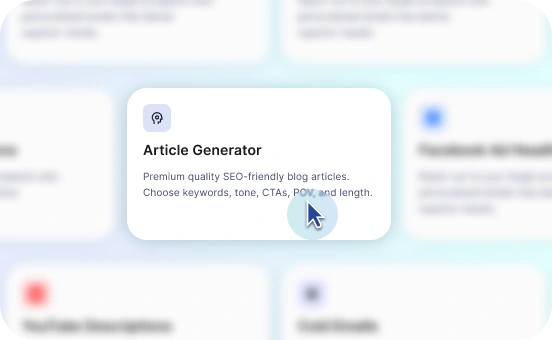
- 2
Provide more details
Fill out the carefully selected inputs to create the best quality of output content.
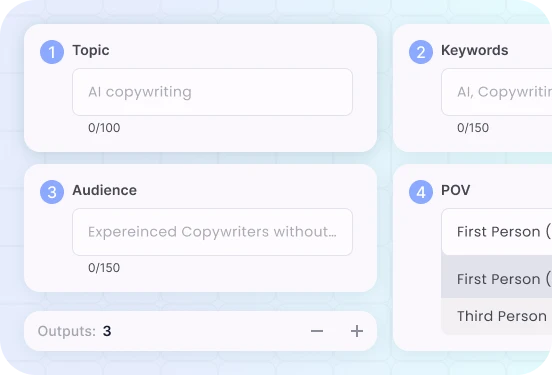
- 3
Enjoy the results
Copy, save for later, rate the output or hit regenerate button.

Unlocking Creativity with the Screenplay Generator
Elevate your storytelling with personalized prompts and structured guidance.
Create a protagonist with a compelling backstory and conflicting motivations, shaping their journey from vulnerability to strength.
With the screenplay generator, I embarked on crafting a protagonist who undergoes a transformative journey, transitioning from vulnerability to resilience. The tool's character development prompts inspired me to delve into the character's backstory, unraveling layers of complexity and internal conflicts that drive the narrative forward.
By utilizing the protagonist's conflicting motivations and emotional vulnerabilities, I was able to infuse depth and relatability into the character, fostering a compelling and authentic portrayal. The structured guidance provided by the screenplay generator facilitated the seamless integration of the protagonist's growth arc, enriching the overall storytelling experience.
Immerse readers in a visually captivating setting, evoking emotions and enhancing the narrative impact.
Engaging the screenplay generator's scene-setting features, I meticulously crafted a visually captivating setting that transcended the pages, immersing readers in a rich sensory experience. The tool's prompts encouraged me to intricately weave descriptive elements, evoking emotions and intensifying the narrative impact through vivid visual imagery.
By leveraging the visual storytelling aids provided, I was able to amplify the atmospheric allure of key scenes, fostering a profound connection between the audience and the story's unfolding world. The personalized prompts and structured guidance inherent in the screenplay generator empowered me to elevate the visual tapestry of the screenplay, ensuring an enthralling and immersive reader experience.