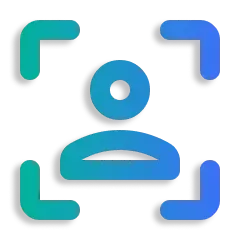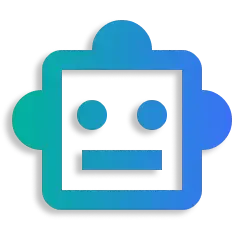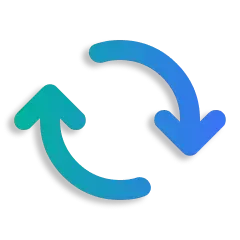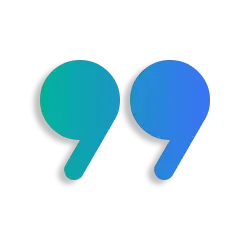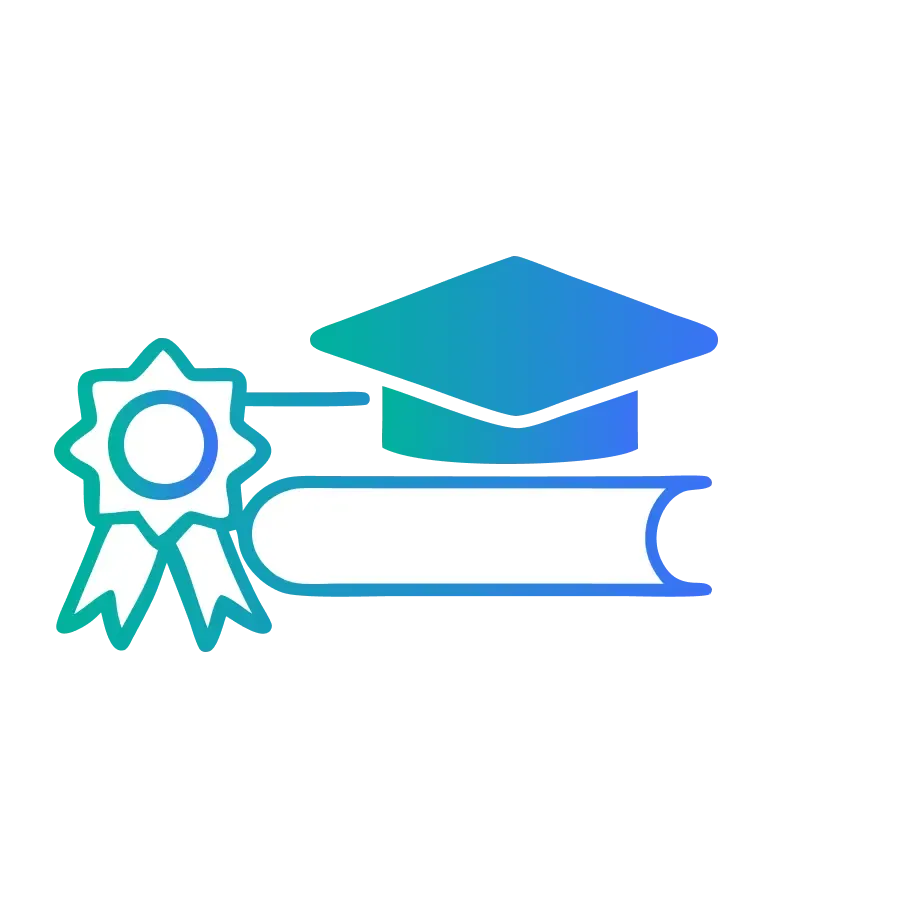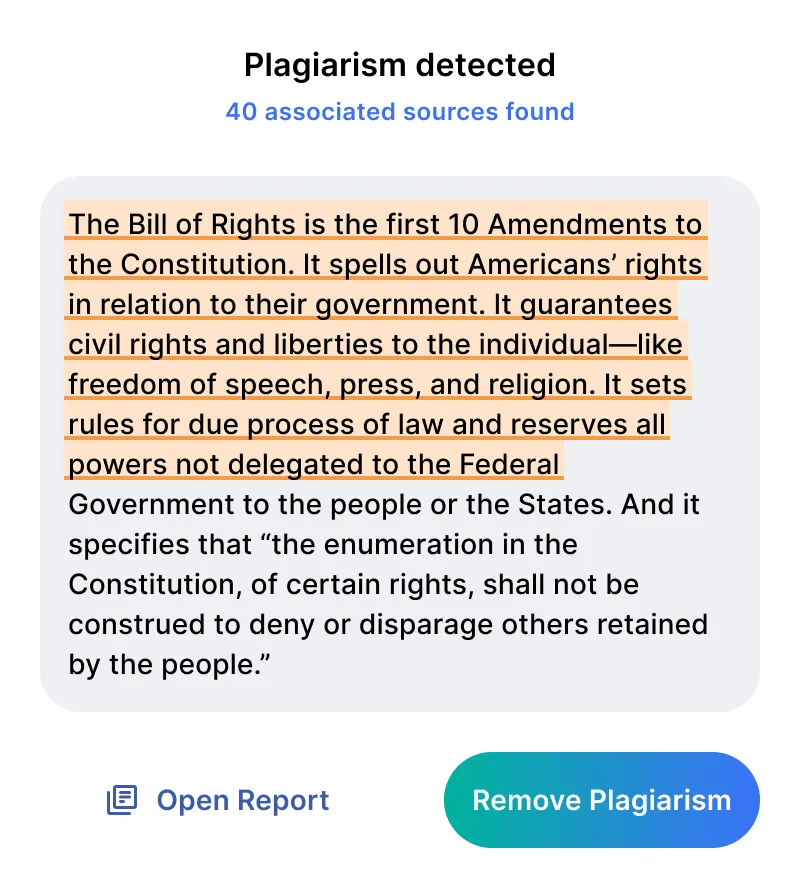
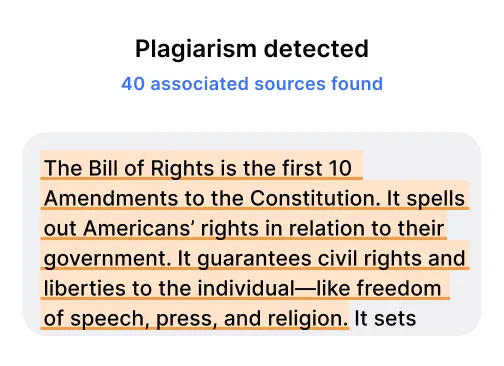
Accurately Detect Plagiarism
We use advanced algorithms to compare your text with billions of web pages and documents, quickly spotting any plagiarism and keeping your work authentic.
Upload Entire Documents
You don't have to check section by section. Simply upload whole documents and our plagiarism checker will show any similarities, helping you maintain authenticity.
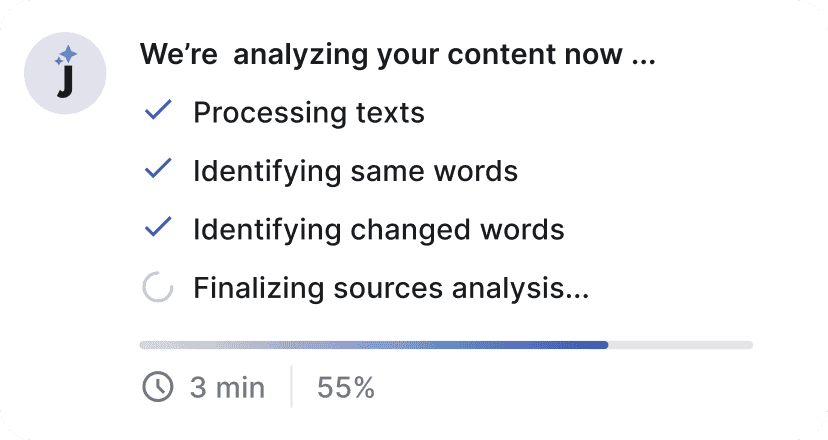
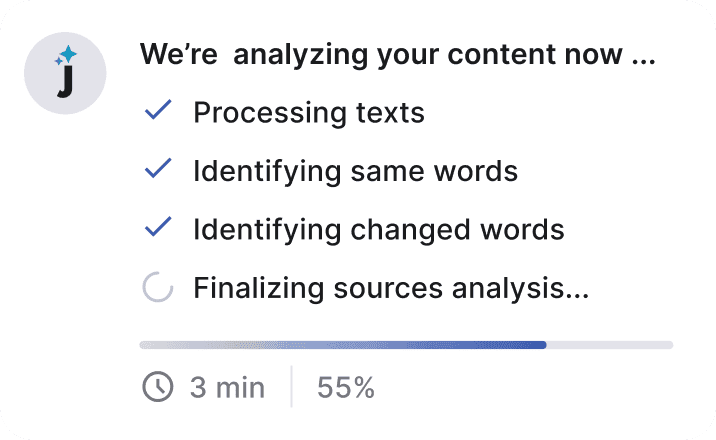
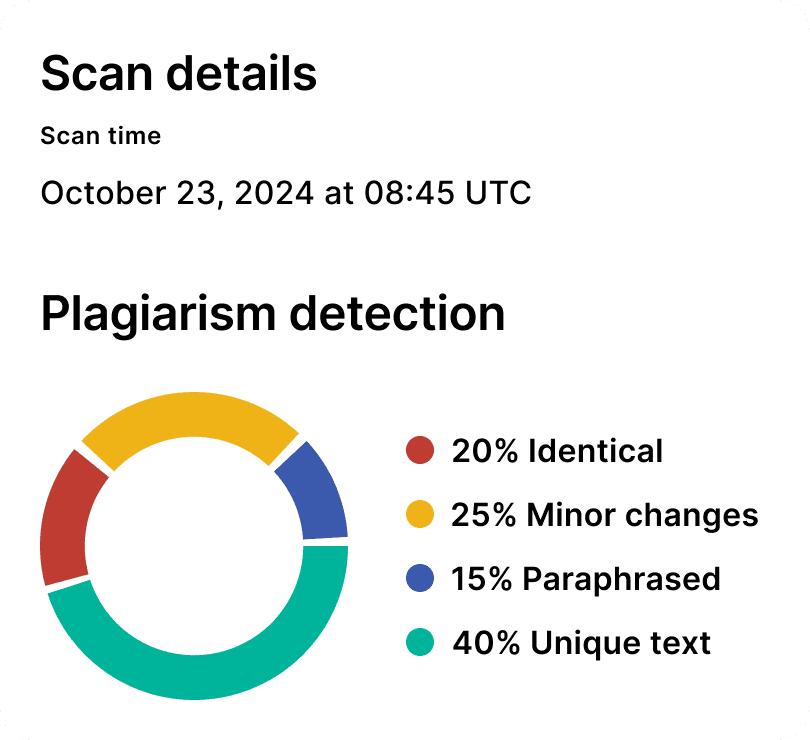
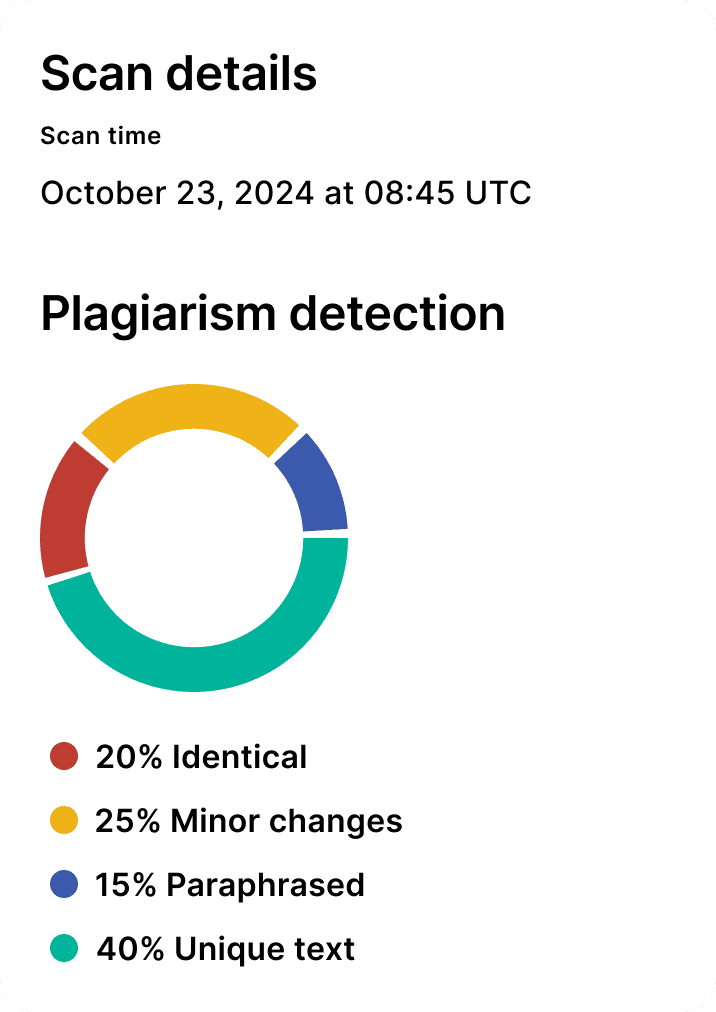
Receive Detailed Reports
Our plagiarism checker provides you with in-depth reports that highlight any copied content and its sources, making it simple to identify and correct any issues.