Edit Word Documents Online
Experience the convenience of editing Microsoft Word documents online with ease and flexibility.
Try Justdone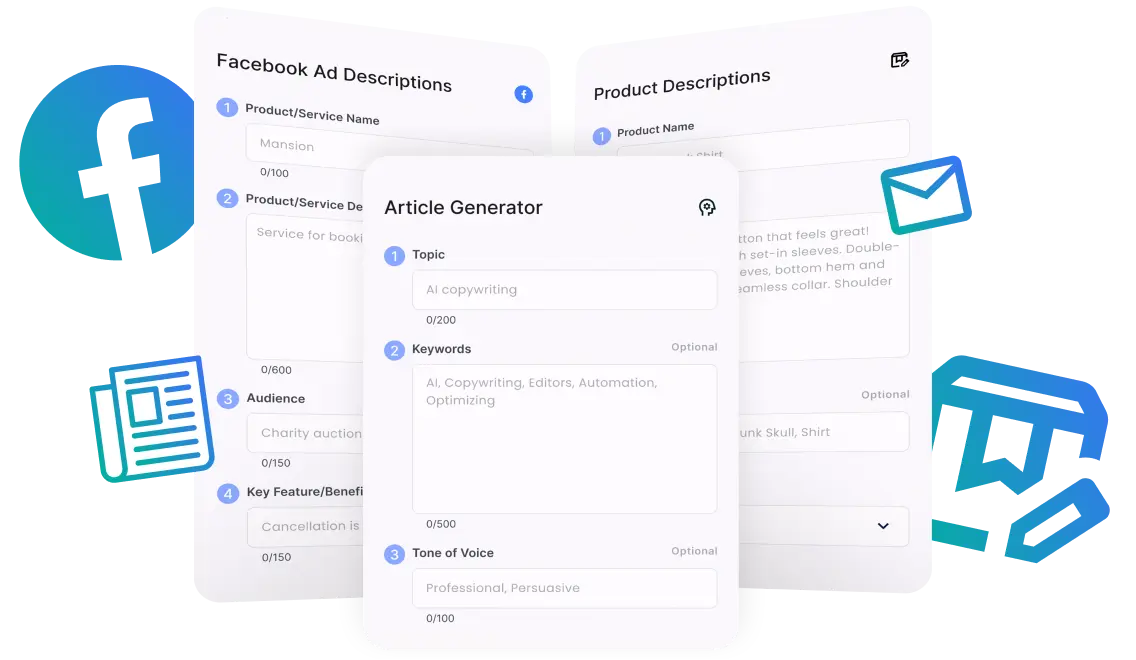
Used by Students and Academics from all over the world
Justdone.ai Benefits
Effortless Editing
Effortlessly edit and format Word documents online with our intuitive and user-friendly interface.
Seamless Collaboration
Collaborate in real-time with colleagues and clients on Word documents, ensuring smooth teamwork and productivity.
Accessible Anywhere
Access and edit your Word documents from anywhere, anytime, without the need for software installation.