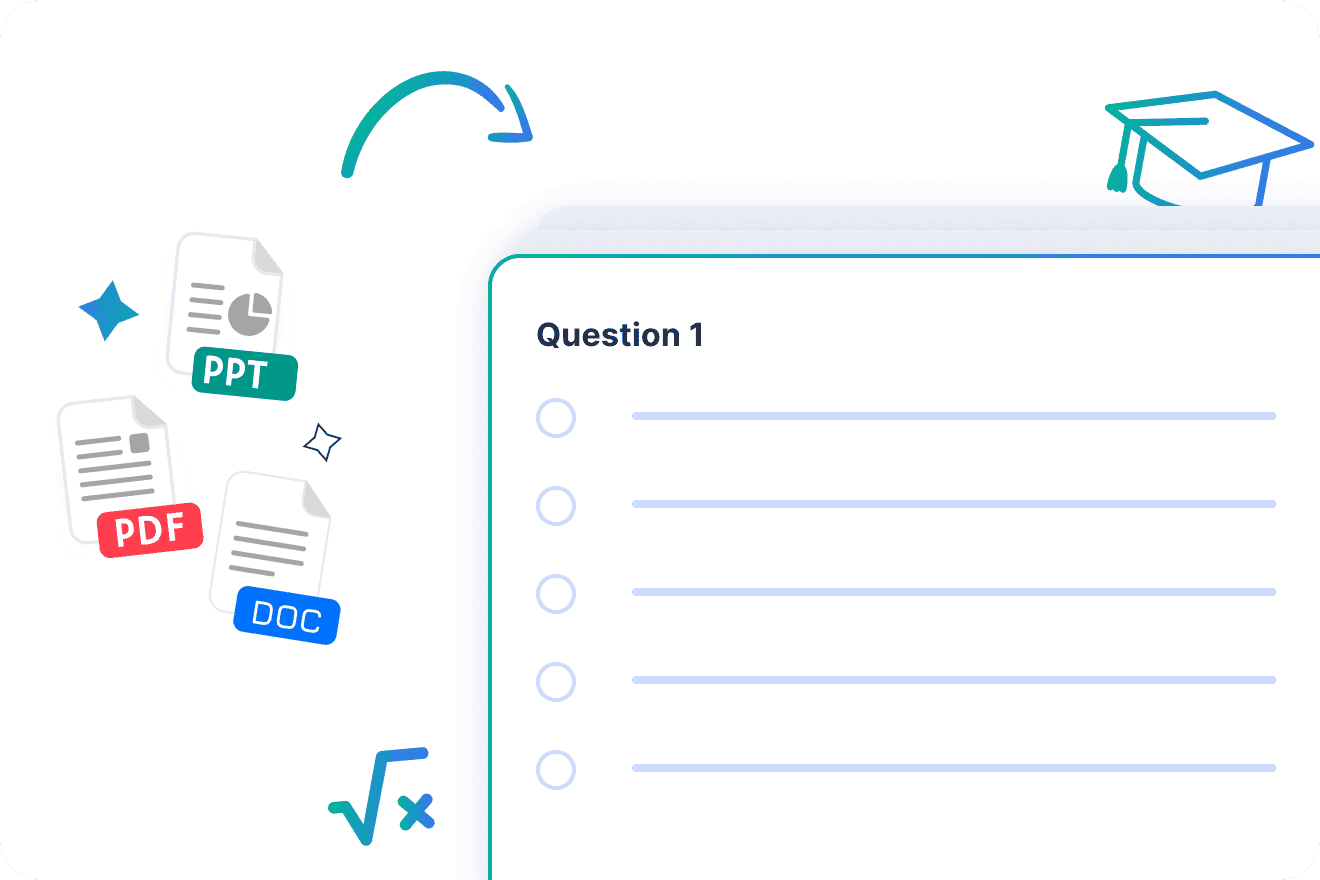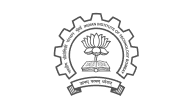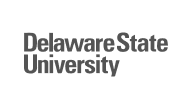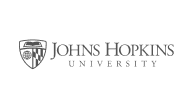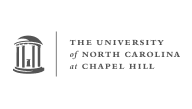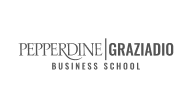Effortless Note Generation
Turn lengthy PDFs into organized notes instantly with AI notes generator from PDF. This tool extracts key points, summarizes complex information, and converts documents into structured notes, saving your time and effort. If you need to make notes from PDF using AI for study, research, or work, our solution ensures you never miss crucial details.
Boost Productivity with AI-Powered Accuracy
Stop doing note-taking manually - it’s always time-consuming and often not as accurate as you need! Our AI note taker from PDF captures all necessary details, highlights key themes, and summarizes content with precision. This PDF to notes AI tool will boost productivity by eliminating tedious work, making you focus on understanding the material instead of extracting information manually.
Customizable Formats for Better Insights
With our tool, you can tailor your notes to fit your needs better. We provide flexible formatting options, so you can transform PDFs into organized notes for academic, research, or professional use. The AI highlights important concepts and relationships, helping you analyze, discuss, and retain information more effectively.